-
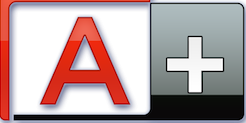
What You Will Learn
This certification preparation program establishes best practices in troubleshooting, networking, and security across a variety of devices to set the stage for IT careers. The preparation training also matches professional tech skills with communication skills. This program is intended for anyone with basic computer user skills who is interested in obtaining a job as an IT professional or PC technician. In addition, this course will help prepare students to achieve a CompTIA A+ Certification.
PRICE: $3,890 -
Course Details
Course Duration
16 weeks, 15 hours a week
Credit to be Awarded
A+ CompTIA Certification
Learning method
“Blended”
-
Prequisites
General Requirement
Students must be 18 years of age, and possess a high school diploma, General Equivalency Diploma (GED), or Home School Diploma.
CompTIA Organization Certification Recommendations/ Prerequisites
CompTIA recommends that students have six to twelve months of hands-on experience in the lab or field. These are recommendations and are not required in order to be eligible to sit for the A+ certification examination.
CompTIA Organization Certification Exam Requirements
To receive your CompTIA A+ Certification, you must pass two exams:
Exam #1 covers computer technology fundamentals, such as PC installation, configuration, mobile devices, networking, safety procedures, and prohibited content. A minimum passing score is 675 (on a scale of 900) during the allotted 90 minutes for the 90-question exam.
Exam #2 covers installing and configuring PC and mobile operating systems and standard functions in networking, email, and security. A minimum passing score is 700 (on a scale of 900) during the allotted 90 minutes for the 90-question exam.
-
Outline
- Hardware Fundamentals, Operational Procedures, Peripheral Components
- Peripheral Components, Managing System Components, Installing and Configuring Operating Systems
- Customized Client Environments, Networking Technologies, Installing/Configuring/Maintaining SOHO Networks
- Supporting Laptops, Mobile Computing, Supporting Printers
- Security, Troubleshooting Hardware Components, Troubleshooting System-Wide Issues
-
Module Group 1
Hardware Fundamentals, Operational Procedures, Peripheral Components
- Topic A: Computer System Components
- Topic B: Storage Devices
- Topic C: Device Connections and Interfaces
- Topic D: Personal Computer Operating Systems
- Topic E: Windows Control Panel Utilities
- Topic F: Command Line Tools
- Topic G: Windows Security Settings
- Topic H: Windows Operating System Tools
- Topic I: Basic Maintenance Tools and Techniques
- Topic J: Electrical Safety
- Topic K: Environmental Safety and Materials Handling
- Topic L: Professionalism and Communication
-
Module Group 2
Peripheral Components, Managing System Components, Installing and Configuring Operating Systems
- Topic A: Install and Configure Display Devices
- Topic B: Install and Configure Input Devices
- Topic C: Install and Configure Expansion Cards
- Topic D: Install and Configure Multimedia Devices
- Topic E: Motherboards
- Topic F: CPUs and Cooling Systems
- Topic G: Select and Install Power Supplies
- Topic H: RAM Types and Features
- Topic I: Install and Configure Storage Devices
- Topic J: Configure the System BIOS
- Topic K: Implement Virtualization
- Topic L: Install Microsoft Windows
- Topic M: Windows Upgrades
- Topic N: Windows Optimization and Preventive Maintenance
-
Module Group 3
Customized Client Environments, Networking Technologies, Installing/Configuring/Maintaining SOHO Networks
- Topic A: Standard Clients
- Topic B: Custom Client Environments
- Topic C: Physical Network Connections
- Topic D: TCP/IP
- Topic E: Network Connectivity
- Topic F: Ports and Protocols
- Topic G: Set Up and Configure Windows Networking
- Topic H: Networking Tools
- Topic I: Install and Configure SOHO Networks
- Topic J: SOHO Network Security
-
Module Group 4
Supporting Laptops, Mobile Computing, Supporting Printers
- Topic A: Laptop Hardware and Components
- Topic B: Install and Configure Laptop Hardware Components
- Topic C: Mobile Device Technologies
- Topic D: Configure Mobile Devices
- Topic E: Printer Technologies
- Topic F: Install, Configure, and Maintain Printers
-
Module Group 5
Security, Troubleshooting Hardware Components, Troubleshooting System-Wide Issues
- Topic A: Security Fundamentals
- Topic B: Security Threats and Vulnerabilities
- Topic C: Security Protection Measures
- Topic D: Workstation Security
- Topic E: Troubleshooting Theory
- Topic F: Troubleshoot Video and Display Devices
- Topic G: Troubleshoot Hard Drives and RAID Arrays
- Topic H: Troubleshoot System Components
- Topic I: Troubleshoot Laptops
- Topic J: Troubleshoot Printers
- Topic K: Troubleshoot Operating Systems
- Topic L: Troubleshoot Wired and Wireless Networks
- Topic M: Troubleshoot Common Security Issues

ABL Cyber Range and Academy
an Arizona Licensed School
ABL Cyber Academy - All Rights Reserved ©
